HDMI® Specification 2.1 is the most recent update of the HDMI specification and supports a range of higher video resolutions and refresh rates including 8K60 and 4K120, and resolutions up to 10K. Dynamic HDR formats are also supported, and bandwidth capability is increased up to 48Gbps.
Supporting the 48Gbps bandwidth is the new Ultra High Speed HDMI Cable. The cable ensures high-bandwidth dependent features are delivered including uncompressed 8K video with HDR. It features exceptionally low EMI (electro-magnetic interference) which reduces interference with nearby wireless devices. The cable is backwards compatible and can be used with the existing installed base of HDMI devices.
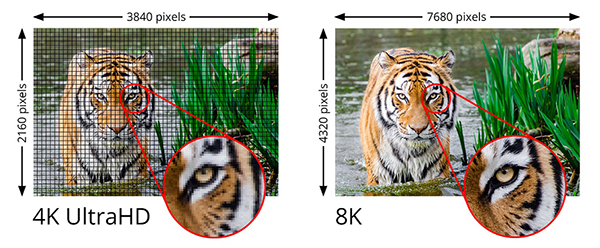
HDMI Specification 2.1 feature highlights include:
Higher video resolutions support a range of high resolutions and faster refresh rates including 8K60Hz and 4K120Hz for immersive viewing and smooth fast-action detail. Resolutions up to 10K are also supported for commercial AV, and industrial and specialty usages.
Dynamic HDR support ensures every moment of a video is displayed at its ideal values for depth, detail, brightness, contrast and wider color gamuts—on a scene-by-scene or even a frame-by-frame basis.
The Ultra High Speed HDMI Cable supports the 48G bandwidth for uncompressed HDMI 2.1 feature support. The cable also features very low EMI emission and is backwards compatible with earlier versions of the HDMI Specification and can be used with existing HDMI devices.
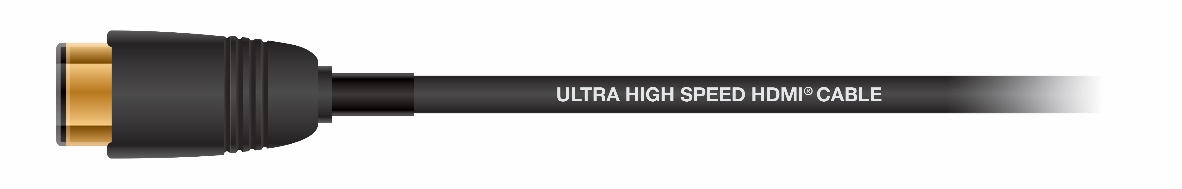
eARC simplifies connectivity, provides greater ease of use, and supports the most advanced audio formats and highest audio quality. It ensures full compatibility between audio devices and upcoming HDMI 2.1 products.
Enhanced refresh rate features ensure an added level of smooth and seamless motion and transitions for gaming, movies and video. They include:
Variable Refresh Rate (VRR) reduces or eliminates lag, stutter and frame tearing for more fluid and better detailed gameplay.
Quick Media Switching (QMS) for movies and video eliminates the delay that can result in blank screens before content is displayed.
Quick Frame Transport (QFT) reduces latency for smoother no-lag gaming, and real-time interactive virtual reality.
Auto Low Latency Mode (ALLM) allows the ideal latency setting to automatically be set allowing for smooth, lag-free and uninterrupted viewing and interactivity.
Version 2.1 of the HDMI Specification is backward compatible with earlier versions of the Specification and is available to all HDMI 2.0 Adopters.
Supporitng files are available here.
Q: Where can I download the HDMI 2.1 Specification?
A: The HDMI 2.1 Specification can be downloaded from the HDMI Adopter Extranet.
Q: How do you license the HDMI 2.1 Specification?
A: In order to license the HDMI 2.1 Specification, you must first become an HDMI Adopter and then sign an addendum to the HDMI Adopter Agreement which provides a license to the HDMI 2.1 Specification.
Q: Can non-HDMI Adopters license only the HDMI 2.1 Specification?
A: Companies wishing to use the HDMI 2.1 specification must become an HDMI Adopter and also sign the HDMI 2 Adopter Addendum. They will have access to HDMI 1.4b and HDMI 2.1 Specifications.
Q: If I am a current HDMI 1.4b Adopter, do I have to license HDMI 2.1 Specification?
A: No, Adopters have the option to only license 1.x. HDMI Adopters can sign the HDMI 2 Adopter Addendum to gain access to the HDMI 2.1 specification.
Q: Do HDMI 2.0 Adopters automatically get access to HDMI 2.1 Specification?
A: Yes, it is licensed under the Version 2 addendum.
Q: Will current Adopters be required to pay an additional Annual Fee if they choose to adopt the HDMI 2.1 Specification?
A: No.
Q: Will there be any new royalty and/or increase in current royalties for products that implement HDMI 2.1 Specification features?
A: No, there is no additional royalty for implementing the HDMI 2.1 Specification.
Q: What is the relationship of HDMI Specification 2.1 to HDMI 2.0b and 1.4b Specifications?
A: The HDMI 2.1 Specification supersedes 2.0b and 2.1 continues to make reference to, and rely upon, HDMI 1.4b Specification.
Q: Is HDMI 2.1 Specification backwards compatible with previous versions of the specification?
A: Yes.
Q: What is the testing policy for HDMI 2.1 products?
A: All products must comply with Version 2.1 of the HDMI Specification and the HDMI 2.1 Compliance Test Specification (CTS); and until the CTS is available and a product has passed compliance testing a product cannot claim to be 2.1 compliant or market that it supports 2.1 features.
Q: When will the HDMI 2.1 Compliance Test Specification be available?
A: The HDMI 2.1 Compliance Test Specification (CTS) is being published in stages and the first release was in August 2018 including support for Enhanced Audio Return Channel (eARC). Additional features will be added in the coming months.
Q: When will ATCs start to provide 2.1 testing services?
A: Each individual ATC will decide on when to offer HDMI 2.1 testing services. Please contact your local ATC for more information.
Q: What are the HDMI 2.1 marketing feature names and their acronyms if any?
A:
Ultra High Speed HDMI Cable
Auto Low Latency Mode (ALLM)
Enhanced Audio Return Channel (eARC)
Quick Frame Transport (QFT)
Quick Media Switching (QMS)
Variable Refresh Rate (VRR)
The uncompressed/compressed feature name designations include: A= uncompressed, B=compressed, AB=Both
4K100A
4K100AB
4K100B
4K120A
4K120AB
4K120B
8K50A
8K50AB
8K50B
8K60A
8K60AB
8K60B
Please note that in order to use the feature names adopters must follow the HDMI 2.1 specification requirements for those features.
Q: Can I use “HDMI 2.1” in my marketing
A: You can only use version numbers when clearly associating the version number with a feature or function as defined in that version of the HDMI Specification. You cannot use version numbers by themselves to define your product or component capabilities or the functionality of the HDMI interface. And please note that NO use of version numbers is allowed in the labeling, packaging, or promotion of any cable product. Please check the Adopted Trademark and Logo Usage Guideline for a complete explanation of the policy, available on the Adopter extranet and here.
High Video Resolutions
Q: Will 8K@60 or 4K@120 require a new cable?
A: Yes, in order to ensure performance and compatibility the Ultra High Speed HDMI Cable is required.
Q: What are the supported resolutions and frame rates?
A:
4K50/60
4K100/120
5K50/60
5K100/120
8K50/60
8K100/120
10K50/60
10K100/120
Q: Is compression used to achieve those resolutions and frame rates?
A: The specification supports both uncompressed and compressed modes. Manufacturers can implement either or both modes. The designations are:
4K100A – supports uncompressed mode
4K100B – supports compressed mode
4K100AB – supports both
4K120A – supports uncompressed mode
4K120B – supports compressed mode
4K120AB – supports both
8K50A – supports uncompressed mode
8K50B – supports compressed mode
8K50AB – supports both
8K60A – supports uncompressed mode
8K60B – supports compressed mode
8K60AB – supports both
Q: How do I identify which modes are supported in my products?
A: Manufacturers may use the designations indicated above (e.g. 8K60A, 8K60B, 8K60AB) in their product marketing, advertising, user guides, packaging, website, and on-product.
Q: What type of compression is supported?
A: The specification incorporates VESA DSC 1.2a link compression, which is a visually lossless compression scheme. VESA DSC 1.2a also can be used to obtain higher resolutions than 8K60/4:2:0/10-bit color, such as 8K60 RGB, 8K120 and even 10K120. VESA DSC 1.2a also supports 4Kp50/60 with the benefit of enabling operation at much lower link rates.
Q: What colorimetry is supported?
A: HDMI 2.1 Specification supports the latest color spaces including BT.2020 with 10, 12, and 16 bits per color component.
Q: What is FRL and is it necessary for the higher resolutions and faster refresh rates?
A: FRL stands for Fixed Rate Link and it’s a signaling technology supported in the HDMI 2.1 Specification. FRL is necessary to achieve the higher uncompressed resolutions such as those above 4k60 as well as the ultra high speed bandwidths up to 48Gbps. It’s also required for compressed video transport which in turn enables operation at lower data rates for example 4k60 and ultra-high pixel rate video such as 10Kp120.
Q: Does FRL replace TMDS?
A: Yes, it replaces TMDS. Note that the HDMI 2.1 specification still requires support for TMDS for backwards compatibility and still seamlessly supports the billions of HDMI devices that utilize TMDS.
Q: Can FRL be implemented through a firmware upgrade?
A: Upgradeability needs to be designed into the silicon and that is up to the manufacturers, although implementing FRL is most likely going to require new hardware.
Ultra High Speed HDMI Cable
Q: What is an Ultra High Speed HDMI Cable?
A: The Ultra High Speed HDMI Cable is the first cable defined by the HDMI Forum. Ultra High Speed HDMI Cables comply with stringent specifications designed to ensure support for high resolution video modes such as 4Kp50/60/100/120 and 8Kp50/60 as well as new features such as eARC and VRR. Ultra High Speed HDMI Cables exceed the requirements of the latest international EMI standards to significantly reduce the probability of interference with wireless services such as Wi-Fi.
Q: Is the Ultra High Speed HDMI Cable a Category 3 cable?
A: Yes
Q: Is this cable required for delivering HDMI 2.1 Specification features?
A: The cable is the best way to ensure that high-bandwidth dependent features are delivered including the enhanced video and audio performance, and accounting for the new EMI characteristics
Q: What cable(s) do I need to make use of the eARC feature?
A: Ultra High Speed HDMI Cables are designed to support the new eARC feature in addition to the highest resolution video modes. The Standard HDMI Cable with Ethernet and the High Speed HDMI Cable with Ethernet will also support eARC.
Q: When will I be able to purchase an Ultra High Speed HDMI Cable?
A: Schedules for the availability of Ultra High Speed HDMI Cables are determined by the manufacturers of the cables. Manufacturers will be able to ship these cables once the HDMI 2.1 Compliance Test Specification (CTS) is available and a cable has passed compliance testing. The HDMI Forum is actively working on development of these tests and expects them to be available in 1H 2018.
Q: Will existing HDMI High Speed Cables deliver the HDMI 2.1 features also?
A: Existing HDMI High Speed Cables with Ethernet can only deliver some of the new features, and the new Ultra High Speed HDMI Cable is the best way to connect HDMI 2.1 enabled devices to ensure delivery of all the features.
Q: What connectors does the Ultra High Speed HDMI Cable use?
A: It is compatible with HDMI connectors Types A, C and D.
Q: Does the Ultra High Speed HDMI Cable have an Ethernet channel?
A: Yes, it supports the HDMI Ethernet Channel.
Q: Can the Ultra High Speed HDMI Cable work with existing HDMI devices?
A: The cable is backwards compatible and can be used with all existing HDMI devices.
Q: What is the maximum length of this cable?
A: The specification does not indicate a cable length. Cable length depends on the cable manufacturer. It is likely the maximum lengths for passive cables will be approximately 2 to 3 meters.
Q: Are active cables supported in the specification?
A: The specification permits wire, passive, active, and converter Category 3 cable assemblies.
Q: Will these cables require a new cable name logo for their packaging?
A: Yes, they have an official Cable Name Logo design and colors, requirements for on-cable printing and cable name translations. Details are available in the Adopted Trademark and Logo Usage Guideline (ATLUG) on the HDMI.org website.
Dynamic HDR
Q: Does Dynamic HDR require the new Ultra High Speed HDMI Cable?
A: No, but it will be necessary to enable 4K120 and 8K60 video with HDR due to the high bandwidth required by these resolutions and refresh rates.
Q: Which HDR formats does the specification support?
A: It supports various static and dynamic HDR solutions.
Q: How does the specification support multiple HDR solutions?
A: Static and Dynamic HDR-enabled devices that implement the HDMI 2.1 Specification transmit both Static and Dynamic HDR metadata over the HDMI interface in a standardized way; and also go through the same mandatory HDMI compliance testing to ensure they can properly send/receive Static and Dynamic HDR metadata over the HDMI interface regardless of product manufacturer. This ensures consumers can get all the benefits of Dynamic HDR without possible compatibility issues.
Q: Is Dynamic HDR accessible via a firmware upgrade?
A: Manufacturers may or may not be able to enable Dynamic HDR with a firmware upgrade. Contact the manufacturer of your product to see if this is possible.
eARC
Q: Will this work with any HDMI cable?
A: This works with HDMI High Speed Cables with Ethernet and the new Ultra High Speed HDMI Cable.
Q: Is eARC available through a firmware upgrade?
A: Generally speaking, no. Check with the manufacturer of your product to confirm.
Q: What audio formats are supported?
A: The latest high-bitrate audio formats are supported including DTS Master, DTS:X, Dolby TrueHD, Dolby Atmos and more.
Q: Will the existing ARC-enabled products work with new products that use eARC?
A: Maybe. Manufacturers can produce products that are compatible with both eARC and ARC. However, eARC is not defined to be backwards compatible with ARC.
Gaming and Media Features
Q: What features are added to the HDMI 2.1 Specification for video gaming and media playback?
A: HDMI 2.1 Specification has added the following new features:
Auto Low-Latency Mode (ALLM)
Variable Refresh Rate (VRR)
Quick Frame Transport (QFT)
Quick Media Switching (QMS)
Q: What is Auto Low-Latency Mode (ALLM)?
A: This feature lets a game console, PC or other device send a signal to the display which will cause it to automatically switch to a low-latency, low-lag mode for gaming. This could benefit other uses, such as karaoke and video conferencing. When the source no longer requires this mode—for example, when switching to a movie stream—the source disables the signal and the display reverts back to its previous mode.
Q: What is Variable Refresh Rate (VRR)?
A: VRR lets a gaming source deliver video frames as fast as it can, which in many cases is slower than the normal static refresh rate. Graphics processors require different absolute periods to render each frame, and this time is dependent upon the complexity of the scene, the horsepower of the GPU, the resolution selected and the frame rate. When the GPU is taxed by the other three factors and does not finish rendering the next frame by the time it needs to be displayed, the source must either repeat the current frame or display the partially-rendered next frame, which causes judder and tearing. By waiting until the next frame is ready to transport it, a smoother gaming experience can be provided to the user.
Q: What is Quick Frame Transport (QFT)?
A: QFT transports each frame at a higher rate to decrease “display latency”, which is the amount of time between a frame being ready for transport in the GPU and that frame being completely displayed. This latency is the sum of the transport time through the source’s output circuits, the transport time across the interface, the processing of the video data in the display, and the painting of the screen with the new data. This overall latency affects the responsiveness of games: how long it appears between a button is pressed to the time at which the resultant action is observed on the screen.
While there are a lot of variables in this equation, not many are adjustable from an HDMI specification perspective. QFT operates on the transport portion of this equation by reducing the time it takes to send only the active video across the cable. This results in reduced display latency and increased responsiveness.
Q: What is Quick Media Switching?
A: QMS uses the VRR mechanism to eliminate the blackout period when all devices in the HDMI connection chain change video modes. As long as the resolution remains the same and only the frame rate changes, QMS will smoothly switch between media rates. For example, when looking at trailers from a streaming service, some are likely in 24Hz, some in 50Hz, and some in 60Hz. Every time a different frame rate trailer is selected, the entire system must change its clocking and re-sync, causing an A/V blackout (a “bonk”). Knowing that a change-of-video mode causes bonks, streaming services add a built-in delay so that users do not miss the first part of the trailer. Or optionally, they output everything at the same frame rate—which requires either the streaming service to provide single-frequency streams or the streaming box to perform the conversion.
QMS eliminates bonks by using the VRR mechanism to change frame rates, allowing rapid, smooth changes from a nominal 60Hz rate to any media rate below it (down to 24Hz).
Q: Can I use all of these features together?
A: QMS is all about presenting the best media playback experience. There are no reaction times involved, so latency is not an issue (ALLM and QFT should not be used). ALLM should not be enabled with QMS because ALLM disables the extensive video processing your TV does. The frame rates are static within a video stream, so VRR is not necessary. And as described previously, QMS and VRR use the same technology under the hood, so they cannot operate together. (QMS has a constant frame rate, VRR has a varying frame rate.)
On the other hand, adding ALLM to VRR and QFT is encouraged for the best gaming experience.
Your gaming box will take care of these choices for you. If you are streaming video or playing a BluRay, it would only enable QMS; if you fire up a game, it would enable ALLM, VRR, and QFT, depending on what your system supports.
Q: Will my devices support these new features?
A: Ask the manufacturers of your devices. More details are available in the HDMI 2.1 Gaming and Media Features white paper available to HDMI 2.1 Adopters on the Adopter Extranet.


View More(Total0)Comment Lists